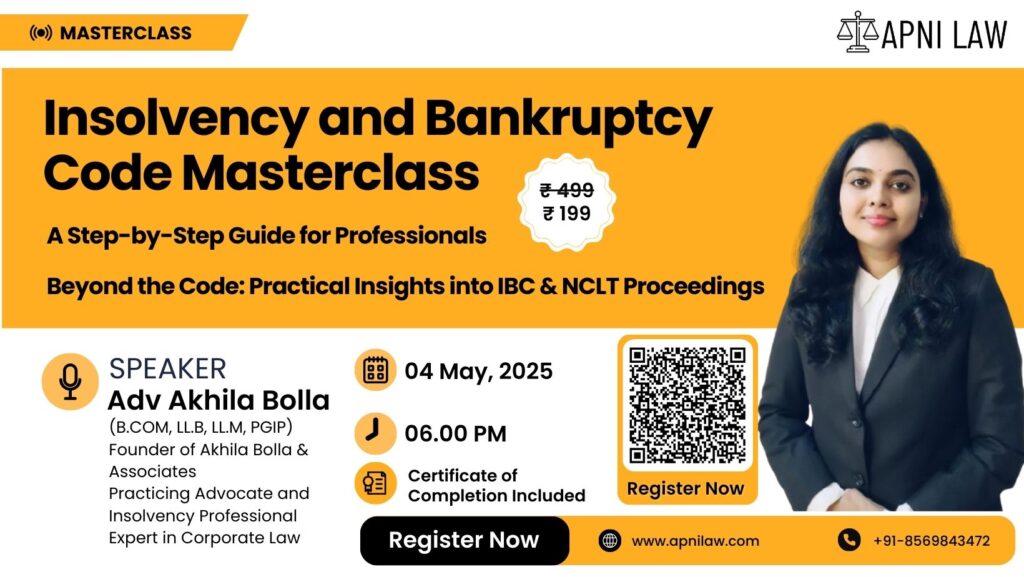Introduction
Goods and Services Tax (GST) registration is mandatory for businesses in India that exceed the prescribed turnover limit or fall under specific categories. It allows businesses to collect tax legally and claim input tax credits. Whether you are a small business owner, freelancer, or large corporation, applying for GST registration is a straightforward online process. Here’s a step-by-step guide on how to apply for GST in India.
How To Apply for GST Registration?
Check Eligibility
Businesses with an annual turnover exceeding ₹40 lakh (₹20 lakh for service providers) must register for GST.
Certain businesses, such as e-commerce operators, inter-state suppliers, and casual taxable persons, must register regardless of turnover.
Gather Required Documents
PAN card of the business or proprietor
Aadhaar card of the proprietor or authorized signatory
Proof of business address (electricity bill, rent agreement, etc.)
Bank account details (canceled cheque or bank statement)
Business registration certificate (for companies, LLPs, etc.)
Digital signature (DSC) (for companies and LLPs). Photographs of the proprietor or partners
Visit the GST Portal
Go to the official GST website: https://www.gst.gov.in/
Click on “Register Now” under the “Taxpayers” tab.
Fill Part A of Application (GST REG-01)
Select “New Registration.”
Choose “Taxpayer” as the category.
Enter PAN, mobile number, and email ID to receive OTP verification.
After verification, you’ll receive a Temporary Reference Number (TRN).
Complete Part B of Application
Log in using the TRN and fill in business details.
Upload the required documents.
Select the HSN/SAC code based on the goods or services you offer.
Provide bank details and address proof.
Verify and Submit Application
Verification
Verify the details and submit the application using:
Aadhaar OTP authentication (for proprietors and partnerships)
Digital Signature Certificate (DSC) (for companies and LLPs)
Receive Application Reference Number (ARN)
Once submitted, you will get an Application Reference Number (ARN) via email and SMS.
You can track the status of your application on the GST portal using the ARN.
The GST officer reviews the application and may request additional documents if needed.
If everything is correct, GST registration is approved within 7 working days.
Download the GST Certificate
Once approved, download your GST Registration Certificate (GST REG-06) from the portal.
It contains your GSTIN (GST Identification Number), which must be displayed on invoices and business premises.
Conclusion
GST registration is a simple online process that helps businesses comply with tax laws and operate legally. By following these steps, you can successfully register for GST in India. Ensure all details are accurate to avoid rejections or delays. Once registered, timely GST return filing is essential to avoid penalties. If you need assistance, consult a tax professional or GST expert.